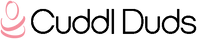CuddlDuds.com does not accept backorders.
Customer Assistance - Track/Review or Cancel Order
How do I change quantities or cancel an item in my order?
Click the MY ACCOUNT link at the top right-hand side of our website to view the orders you have placed. Then, click CHANGE QUANTITIES/CANCEL ORDERS to find and edit your order. Please note that once an order has begun processing or has shipped, it is no longer possible to edit the order.
How do I track my order?
When your order ships from our warehouse you should receive a Shipment Notification email that includes a tracking number to the email address you provided. If you did not receive this email, you may alternatively locate your tracking number by clicking on the 'My Account' link at the top right hand side of our website and locating the order for which you are inquiring. Once you have located the tracking number, you may enter it into the shipping carrier's online package tracking system.
What do I do if my order was not delivered?
Click the MY ACCOUNT link at the top right-hand side of our website to track your order status. Be sure that all of the items in your order have shipped already. If your order displays your Package Tracking Numbers, check with the shipping carrier to confirm that your package was delivered. If your package shows a status of Delivered, yet you have not received it, please contact Customer Service for assistance.
An item is missing from my shipment.
If your order arrived only partially complete, it is possible that inventory was no longer available on the item(s) you selected. You should have received an email notification or phone call from Customer Service informing you of your order status. Please contact Customer Service for any further questions or assistance.