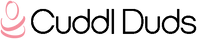Click the MY ACCOUNT link at the top right side of our site. Under NEW CUSTOMERS click REGISTER. Simply follow the prompts to fill in your information. Click the SUBMIT button to complete your account setup. Your information is never sold to any other company and is kept completely private.
Customer Assistance - My Account
How do I create an account?
How do I edit my account information?
Click the MY ACCOUNT link at the top right side of our site. Once you are signed in, you may edit any of your information including:
• Change email address or password
• Change email preferences
• Manage billing addresses
• Manage shipping addresses
• View gift certificate balance
I forgot my password.
Click the MY ACCOUNT link at the top right side of our site. Click the FORGOT YOUR PASSWORD link located below the password field. This link will send an email to your provided email address with your password.